One Time Payments
Account balances for the fall semester are due by August 5th and by January 5th for the spring semester. Additionally, students and families can pay for any incidental charges (parking pass, misplaced ID cards, etc) that may occur during the semester through the Payment Portal. The instructions below will show you how to make one time payments through the Payment Portal both by logging into the Portal and without logging into the Portal.
Accessing the Payment Portal:
- Students: Access through SSO Portal > Payments
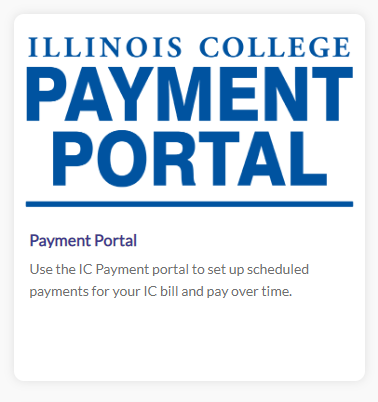
- Authorized Users: https://online.campuscommerce.com
Payment Portal Features:
- Authorized Users: The Payment Portal allows students to add authorized parties (parents, grandparents, etc) to their accounts. Students may add an authorized party by logging into their Payment Portal and selecting “Add an Authorized Party”.
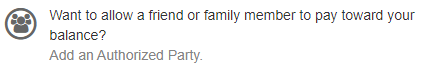
The authorized party will be sent an email to set up their account. Authorized parties are able to see account balances and make payments on the student’s account. Students are also giving the Office of Student Financial Services permission to discuss their account information with their authorized party(ies). - Payment Plans: For Fall and Spring semesters, students and authorized parties can choose to enroll in a 4 month or 5 month payment plan. For the Summer semester, students and authorized parties can choose to enroll in a 3 month payment plan.
- One-time Payments: Students and authorized parties can login to the portal to make one-time payments toward the student’s account balance.
- Statements: Students and authorized parties are able to view current and previous statements.
Billing and Payments:
- Student bills are sent out both electronically and paper form each month.
- Account balances are due by the 5th of each month. If there is still a balance due after the 5th, a $30 late fee may be added to the student’s account.
- The Office of Student Financial Services accepts the following for one time payments:
- Bank Wire
- Flywire
- Paper Check
- Cash
- Online Electronic Check
- Online Using Credit or Debit Card - There is a 2.85% service fee, per transaction, for credit card or debit card payments
- Checks should be made payable to Illinois College and should include the student’s first and last name and the student’s ID number:
- Mailing address:
Attn: Student Financial Services
Illinois College
1101 W College Ave
Jacksonville, IL 62650
- Mailing address:
- One-time payments can be made by students or authorized parties
- Returned payments will result in a $30 returned payment fee being added to the student’s account.
How to Make Payments on the Portal
- Login to the Payment Portal.
- Students: Access through SSO Portal > Payments
- Authorized Users: https://online.campuscommerce.com
- Select “Make a Payment”
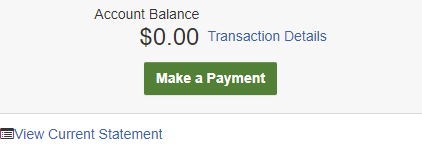
- Insert the amount you are paying in the “Enter Amount” box next to the term associated with the balance that you are paying.
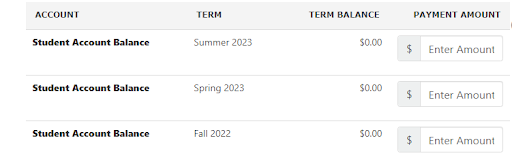
- Click “Next - Payment Method” and insert payment method information. There is a 2.85% service fee for debit and credit card payments.
- Once the payment information is entered, the final step is viewing the transaction receipt.


