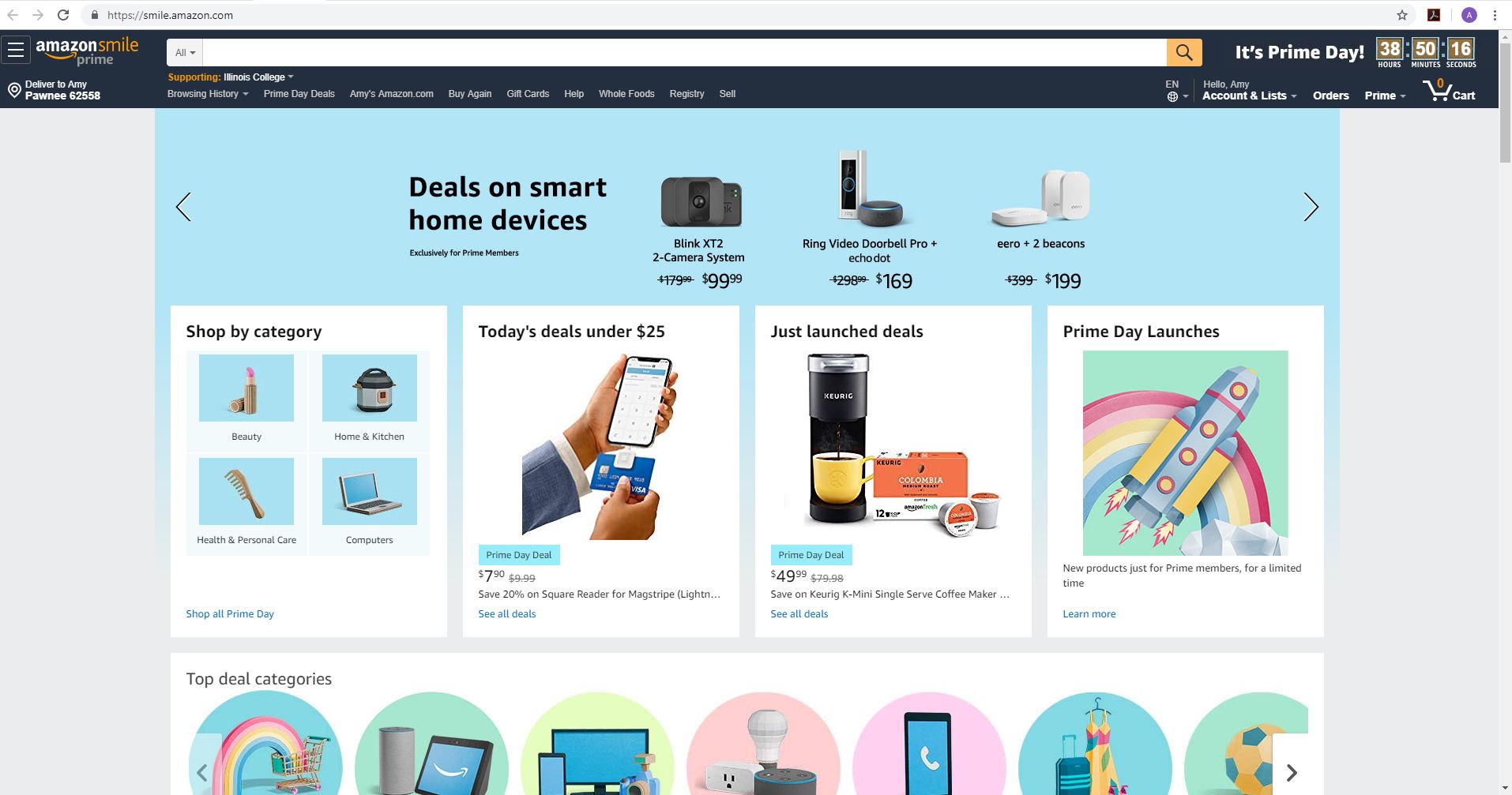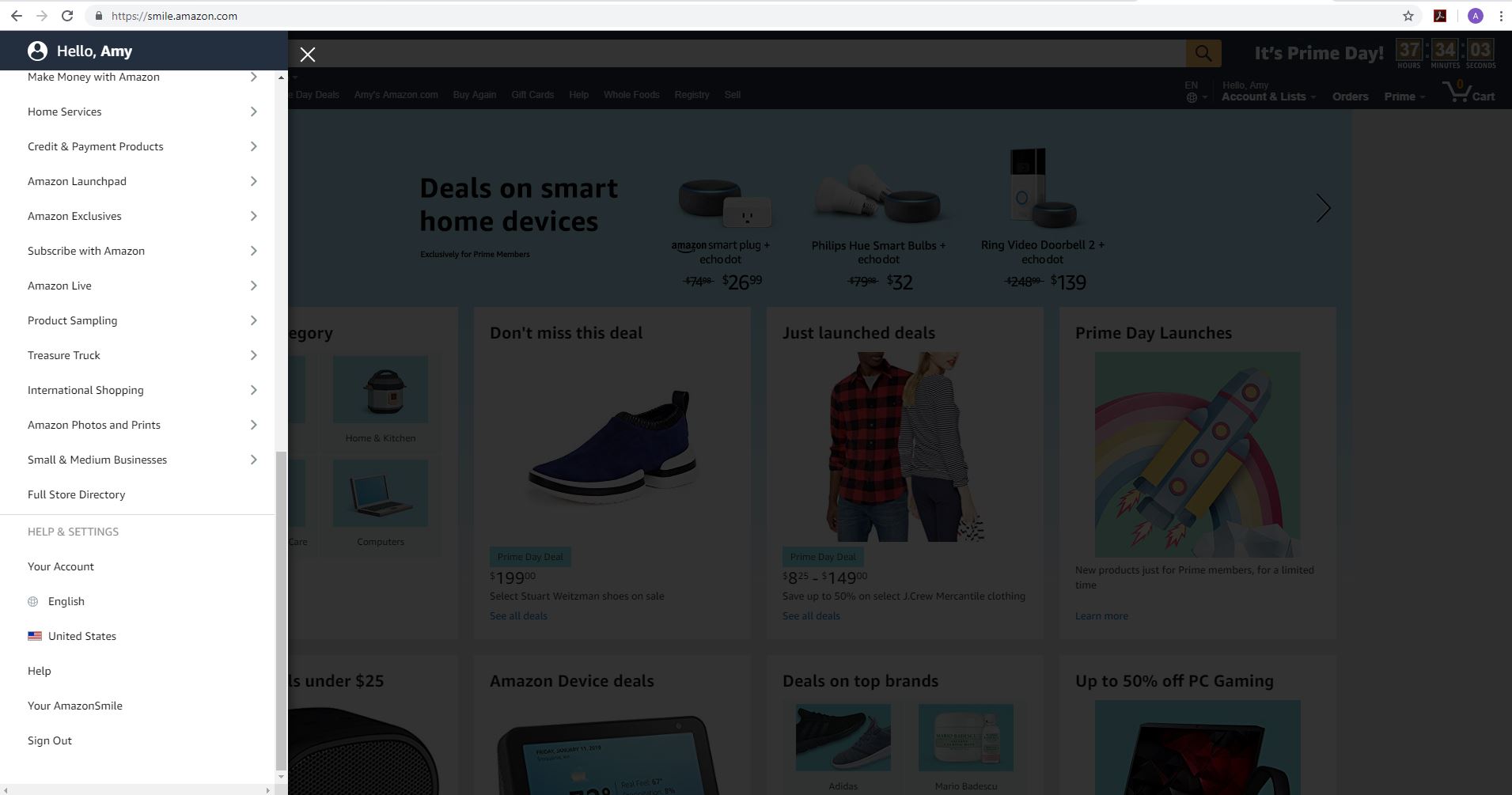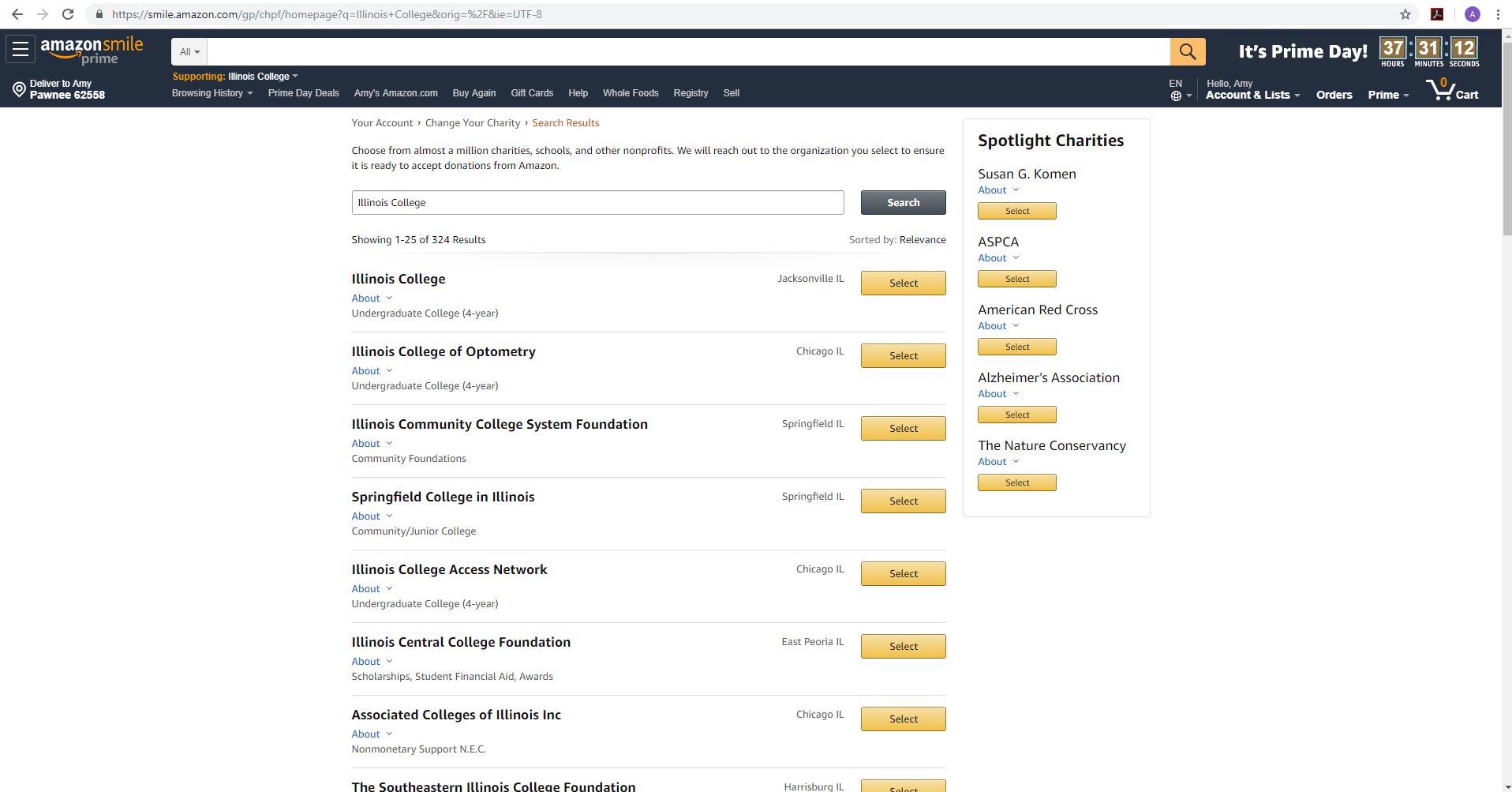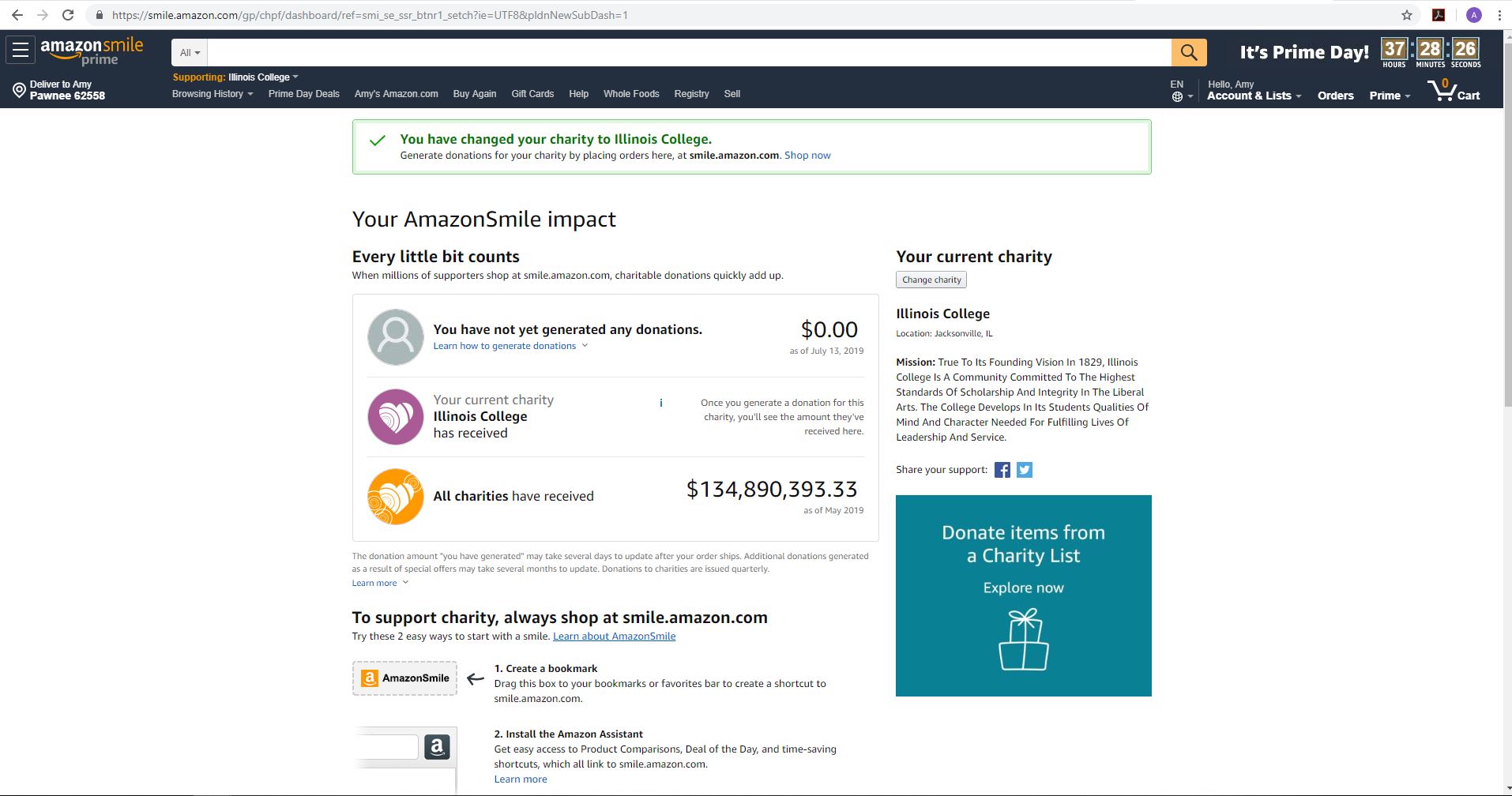Only Amazon purchases made at smile.amazon.com will generate support for Illinois College. Open the link in your web browser and sign in to Amazon to set up your account from here.
Click the hamburger menu in the upper left corner to bring up a menu of options. Scroll down until you see the option "Your AmazonSmile"
Select Illinois College as your preferred charitable organization.
You are now ready to shop from smile.amazon.com and track your impact!
If you are using Google Chrome, click the STAR in the right side of the web address bar to make the page a favorite or follow instructions at the bottom of the page to set up a bookmark that is easy to return to with just one click!